Cómo instalar apk en iPhone: diferencias Android vs iOS y alternativas
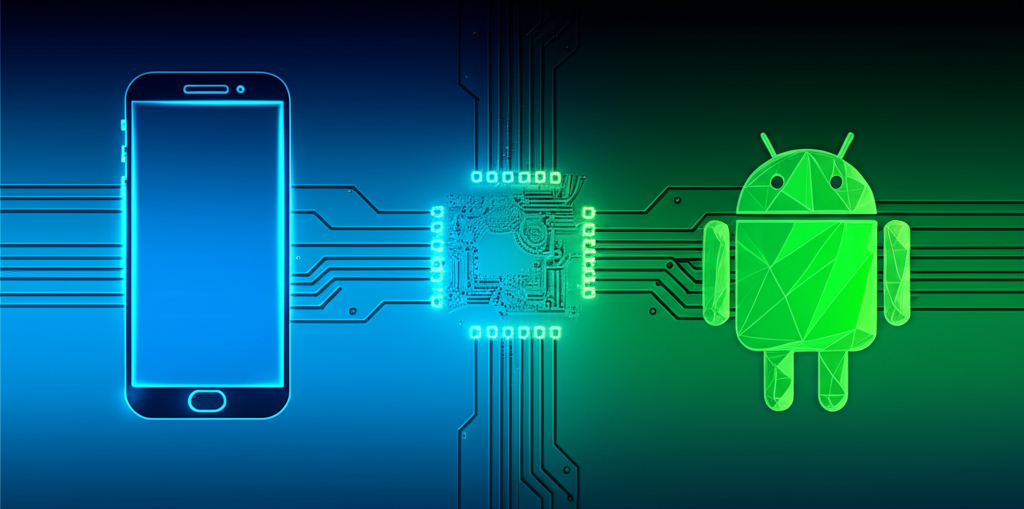
Is it possible to install APK files on an iPhone?
Many users wonder if APK files can be installed on iPhone . The short answer is no. Apple (iOS) and Android operating systems are fundamentally different, which prevents apps from one from running natively on the other. Below, we explain why and what safe alternatives exist.
What are APK and IPA files?
- APK (Android Package Kit): This is the file format used by Android to distribute and install apps. It allows users to install apps from the Play Store or third-party sources.
- iOS App Store Package (IPA): This is the equivalent format for Apple devices (iPhone, iPad). Installation is strictly controlled and is done almost exclusively through the official App Store.
Both formats are designed for different architectures and operating systems, so an APK file cannot be recognized or run on an iPhone.
Key differences between Android and iOS
The incompatibility goes beyond the file format:
- Operating Systems: Android and iOS use different codebases and programming technologies (Java/Kotlin for Android, Swift/Objective-C for iOS).
- Security Policies: Apple maintains a closed ecosystem to protect users from malware and ensure app quality. Therefore, it restricts installation from external sources. Android is more open, but this carries greater security risks if files are downloaded from untrusted sites.
Because of these differences, attempting to install an APK on an iPhone is technically unfeasible. There are no safe or easy tools to convert an APK file to an IPA.
Alternatives for using apps on iPhone
If an app you’re interested in is only available for Android, these are your best options:
- Look for cross-platform apps: Most popular apps (WhatsApp, Spotify, Instagram, etc.) have official versions for both Android and iOS. Search for them directly in the App Store.
- Find Safe Alternatives: If a specific app isn’t on iOS, look for equivalent apps in the App Store. Websites like modhello io often compare apps and provide version information for both systems.
- Use Web-Based Versions (PWA): Many apps offer a full web-based version that you can access from your iPhone’s Safari browser.
- Avoid Emulators and Jailbreaks: Android emulators for iOS are scarce, unstable, and often require jailbreaking your device. This process voids your warranty and exposes your iPhone to serious security risks.
Conclusion
It’s not possible to install an APK file on an iPhone due to technical and security barriers imposed by Apple. Instead of seeking unofficial and risky methods, the best solution is to use the safe alternatives available within the Apple ecosystem, such as searching for the app in the App Store or using its web version. Always prioritize the security of your device.






